No products in the cart.

Only Lifetime Deals aggregates and shares lifetime deals from different vendors and companies.

This course will be guiding you through the basics of how to create your first macro from scratch and read & write to cells. It will go in-depth about all the properties and methods you need in order to manipulate one or more cells. You can change the font size, color, bold or italic, but also set formulas or format cells easily using VBA! Explore the differences and similarities between accessing a cell through the Range object and the new Cells object, which can now access cells using row, column coordinates! This is useful when utilizing numeric loops and variables. It will also cover different ways to run your macros, including making a cool-looking button to trigger your macro.
Important Details
Requirements
Daniel Strong | Excel Instructor/Programmer
After studying Excel VBA on his own, Daniel Strong has started a YouTube channel, mostly for himself as a reference tool, but people started to bite. People flooded his inbox with questions and comments that he was literally changing their lives for the better. His passion is and always has been teaching, and he’s turned thousands of people into Excel programmers.
Now, with his courses, Daniel’s going to teach the good stuff – the stuff he kept secret; the Advanced and “not-so-Advanced-but-Awesome” Excel VBA. The things that make people hire you – that make you irresistible and irreplaceable. Building REAL Programs, Advanced Reporting, and Data Analysis. Dashboards and live data. Automation. His main focus is to create an online community of professional Excel VBA developers and beginners who create Real Programs, solve Real Problems, and change Real Lives.

In this course, you’ll learn the best and most efficient ways to tackle everyday development in the VBE (Visual Basic Editor) and explore little-known tricks as well as keyboard shortcuts to speed up your work. You’re no better than your tools, we’re going to take a deeper look at Debugging Tools, Special Windows & Menus, and all the wonderful things you can do once you know how to use them!
Important Details
Requirements
Daniel Strong | Excel Instructor/Programmer
After studying Excel VBA on his own, Daniel Strong has started a YouTube channel, mostly for himself as a reference tool, but people started to bite. People flooded his inbox with questions and comments that he was literally changing their lives for the better. His passion is and always has been teaching, and he’s turned thousands of people into Excel programmers.
Now, with his courses, Daniel’s going to teach the good stuff – the stuff he kept secret; the Advanced and “not-so-Advanced-but-Awesome” Excel VBA. The things that make people hire you – that make you irresistible and irreplaceable. Building REAL Programs, Advanced Reporting, and Data Analysis. Dashboards and live data. Automation. His main focus is to create an online community of professional Excel VBA developers and beginners who create Real Programs, solve Real Problems, and change Real Lives.

Discover how to use variables to store data, perform calculations and write efficient code. Variables open up the possibilities in any programming language. Learn to store temporary information in system memory invisibly rather than storing everything in worksheet cells. Learn how and when to store dates, strings of text, or even numbers inside of these special ‘nicknames’ within Excel. You’ll explore the scope and lifetime of various variable types as well as an engaging Excel challenge exercise to help you practice.
Important Details
Requirements
Daniel Strong | Excel Instructor/Programmer
After studying Excel VBA on his own, Daniel Strong has started a YouTube channel, mostly for himself as a reference tool, but people started to bite. People flooded his inbox with questions and comments that he was literally changing their lives for the better. His passion is and always has been teaching, and he’s turned thousands of people into Excel programmers.
Now, with his courses, Daniel’s going to teach the good stuff – the stuff he kept secret; the Advanced and “not-so-Advanced-but-Awesome” Excel VBA. The things that make people hire you – that make you irresistible and irreplaceable. Building REAL Programs, Advanced Reporting, and Data Analysis. Dashboards and live data. Automation. His main focus is to create an online community of professional Excel VBA developers and beginners who create Real Programs, solve Real Problems, and change Real Lives.

This course covers all the tools you’ll need to begin automating and really setting your programs in motion. Enjoy deliciously exciting experiments into IF/THEN statements to create a fork in your procedures based on custom conditions. We’ll learn how to get the last row or column (setting the foundation for custom report development). This also sets the stage for data entry as we will also be able to dynamically find the next row for new data. With 2 engaging Excel challenge exercises and solutions, we also explore foundations of Conditional Logic where Excel learns to make decisions and interact with the end-user!
Important Details
Requirements
Daniel Strong | Excel Instructor/Programmer
After studying Excel VBA on his own, Daniel Strong has started a YouTube channel, mostly for himself as a reference tool, but people started to bite. People flooded his inbox with questions and comments that he was literally changing their lives for the better. His passion is and always has been teaching, and he’s turned thousands of people into Excel programmers.
Now, with his courses, Daniel’s going to teach the good stuff – the stuff he kept secret; the Advanced and “not-so-Advanced-but-Awesome” Excel VBA. The things that make people hire you – that make you irresistible and irreplaceable. Building REAL Programs, Advanced Reporting, and Data Analysis. Dashboards and live data. Automation. His main focus is to create an online community of professional Excel VBA developers and beginners who create Real Programs, solve Real Problems, and change Real Lives.

Learn how to loop through a data set to go way beyond the scope of a simple VLookup type search. You’ll learn how to dynamically explore a set of data – using the last row and last column to search, make custom changes to a data set, and more. Use advanced criteria to build reports that look any way you want, not just cookie-cutter Pivot Reports that have little customization. Learn which loops to use for every occasion.
Important Details
Requirements
Daniel Strong | Excel Instructor/Programmer
After studying Excel VBA on his own, Daniel Strong has started a YouTube channel, mostly for himself as a reference tool, but people started to bite. People flooded his inbox with questions and comments that he was literally changing their lives for the better. His passion is and always has been teaching, and he’s turned thousands of people into Excel programmers.
Now, with his courses, Daniel’s going to teach the good stuff – the stuff he kept secret; the Advanced and “not-so-Advanced-but-Awesome” Excel VBA. The things that make people hire you – that make you irresistible and irreplaceable. Building REAL Programs, Advanced Reporting, and Data Analysis. Dashboards and live data. Automation. His main focus is to create an online community of professional Excel VBA developers and beginners who create Real Programs, solve Real Problems, and change Real Lives.

Learn all about Worksheet Events – triggers made from within a specific worksheet. You can trigger a macro to run when a certain cell or group of cells are clicked, double-clicked, right-clicked, and many more triggers. Learn to Auto-hide a sheet when it’s de-selected or prevent users from adding a new sheet or clicking in certain areas and much more! Featuring 2 new Excel challenge exercises to sharpen your skills!
Important Details
Requirements
Daniel Strong | Excel Instructor/Programmer
After studying Excel VBA on his own, Daniel Strong has started a YouTube channel, mostly for himself as a reference tool, but people started to bite. People flooded his inbox with questions and comments that he was literally changing their lives for the better. His passion is and always has been teaching, and he’s turned thousands of people into Excel programmers.
Now, with his courses, Daniel’s going to teach the good stuff – the stuff he kept secret; the Advanced and “not-so-Advanced-but-Awesome” Excel VBA. The things that make people hire you – that make you irresistible and irreplaceable. Building REAL Programs, Advanced Reporting, and Data Analysis. Dashboards and live data. Automation. His main focus is to create an online community of professional Excel VBA developers and beginners who create Real Programs, solve Real Problems, and change Real Lives.

This course will focus on Workbook Level Events – macros that are triggered at the Workbook level. First, you’ll see how to set up macros to run when a workbook opens. Then, you’ll practice by setting a macro to invisibly log a user’s logged-in name, date, and time whenever the workbook is opened. Then, you’ll explore other amazing workbook events, like interrupting, preventing, or enhancing print operations, saving the workbook, or even making custom actions occur before the workbook closes. Make a special pop-up message box appear on certain or all sheet changes. Challenge yourself through exploration and the Excel challenge exercise.
Important Details
Requirements
Daniel Strong | Excel Instructor/Programmer
After studying Excel VBA on his own, Daniel Strong has started a YouTube channel, mostly for himself as a reference tool, but people started to bite. People flooded his inbox with questions and comments that he was literally changing their lives for the better. His passion is and always has been teaching, and he’s turned thousands of people into Excel programmers.
Now, with his courses, Daniel’s going to teach the good stuff – the stuff he kept secret; the Advanced and “not-so-Advanced-but-Awesome” Excel VBA. The things that make people hire you – that make you irresistible and irreplaceable. Building REAL Programs, Advanced Reporting, and Data Analysis. Dashboards and live data. Automation. His main focus is to create an online community of professional Excel VBA developers and beginners who create Real Programs, solve Real Problems, and change Real Lives.

Learn how adding professional controls like Buttons, Dropdowns (called ComboBoxes), ListBoxes, etc. can really make your program POP! You’ll be able to bring sheets and forms to life using the power of Events that are built into most controls. You’ll learn how to use form controls and ActiveX controls in different computer environments. Learn to manipulate Event Triggers, such as Selecting ALL the text in a textbox when you click into it or automatically Disabling certain controls when conditions aren’t met, or even setting up data entry & calculations to occur when a button is clicked (but only submitting after conditions are met). Meet your new best friend. ActiveX and Form Controls.
Important Details
Requirements
Daniel Strong | Excel Instructor/Programmer
After studying Excel VBA on his own, Daniel Strong has started a YouTube channel, mostly for himself as a reference tool, but people started to bite. People flooded his inbox with questions and comments that he was literally changing their lives for the better. His passion is and always has been teaching, and he’s turned thousands of people into Excel programmers.
Now, with his courses, Daniel’s going to teach the good stuff – the stuff he kept secret; the Advanced and “not-so-Advanced-but-Awesome” Excel VBA. The things that make people hire you – that make you irresistible and irreplaceable. Building REAL Programs, Advanced Reporting, and Data Analysis. Dashboards and live data. Automation. His main focus is to create an online community of professional Excel VBA developers and beginners who create Real Programs, solve Real Problems, and change Real Lives.

In this course, you’ll learn the basics of one of Excel’s least-known magic tricks – the Userform. This under-utilized yet extremely powerful tool can take your Excel programs to the next level, giving you a new profound amount of control. Make a login form pop-up that can call up other forms, control all procedures and bring up reports. Create Data-Entry Forms with dropdowns, images, text boxes, date-pickers, and a host of other controls that help you manage, manipulate, update or append new data.
Important Details
Requirements
Daniel Strong | Excel Instructor/Programmer
After studying Excel VBA on his own, Daniel Strong has started a YouTube channel, mostly for himself as a reference tool, but people started to bite. People flooded his inbox with questions and comments that he was literally changing their lives for the better. His passion is and always has been teaching, and he’s turned thousands of people into Excel programmers.
Now, with his courses, Daniel’s going to teach the good stuff – the stuff he kept secret; the Advanced and “not-so-Advanced-but-Awesome” Excel VBA. The things that make people hire you – that make you irresistible and irreplaceable. Building REAL Programs, Advanced Reporting, and Data Analysis. Dashboards and live data. Automation. His main focus is to create an online community of professional Excel VBA developers and beginners who create Real Programs, solve Real Problems, and change Real Lives.

Study advanced Userform skills to amaze your co-workers, end-users, and even your boss! Follow along as we build a real-life error-proof data entry form with multiple tabs to track our employee’s table. You’ll learn to create ADD, SAVE, and EDIT buttons with different procedures for each step. You’ll see how to set up an amazing search tool with custom criteria and editing abilities for your data! You’ll learn special tricks to bring up the employee’s picture in an image control when their record is selected and work on custom reports triggered by Userforms with reporting options. We’ll even read/write data to a hidden worksheet that end-users can’t unhide!
Important Details
Requirements
Daniel Strong | Excel Instructor/Programmer
After studying Excel VBA on his own, Daniel Strong has started a YouTube channel, mostly for himself as a reference tool, but people started to bite. People flooded his inbox with questions and comments that he was literally changing their lives for the better. His passion is and always has been teaching, and he’s turned thousands of people into Excel programmers.
Now, with his courses, Daniel’s going to teach the good stuff – the stuff he kept secret; the Advanced and “not-so-Advanced-but-Awesome” Excel VBA. The things that make people hire you – that make you irresistible and irreplaceable. Building REAL Programs, Advanced Reporting, and Data Analysis. Dashboards and live data. Automation. His main focus is to create an online community of professional Excel VBA developers and beginners who create Real Programs, solve Real Problems, and change Real Lives.

In this course, you’ll learn the basics of opening your favorite web browser using Excel and completely controlling its actions as if a human being were clicking, typing, and analyzing data. After learning to open the browser, you’ll learn to locate and interact with any element on a webpage using a variety of strategies, from basic text & attribute searches to Advanced strategies such as XPath, CSS Selectors, and Regular Expression (RegEx) functionalities. You’ll learn how to fill out web forms dynamically, navigate web pages intuitively, and extract and manipulate data to increase efficiency. You do not need to be a web developer or even VBA master to learn this easy strategy.
Important Details
Requirements
Daniel Strong | Excel Instructor/Programmer
After studying Excel VBA on his own, Daniel Strong has started a YouTube channel, mostly for himself as a reference tool, but people started to bite. People flooded his inbox with questions and comments that he was literally changing their lives for the better. His passion is and always has been teaching, and he’s turned thousands of people into Excel programmers.
Now, with his courses, Daniel’s going to teach the good stuff – the stuff he kept secret; the Advanced and “not-so-Advanced-but-Awesome” Excel VBA. The things that make people hire you – that make you irresistible and irreplaceable. Building REAL Programs, Advanced Reporting, and Data Analysis. Dashboards and live data. Automation. His main focus is to create an online community of professional Excel VBA developers and beginners who create Real Programs, solve Real Problems, and change Real Lives.

Learn to evaluate whether elements are hidden, enabled or disabled, visible, selected, checked or unchecked, and you’ll learn how to completely control mouse and keyboard commands and positioning. In this course, you’ll review how and when to trigger macros with precision using “Timeouts and Waits”! In addition to basic navigation, you’ll be able to Open, Access, and Toggle multiple tab Windows. Resize, reposition, and auto-scroll your browser window as well as use login techniques with set credentials. You’ll be able to deal with pop-ups, alerts, notifications, and Frames like an expert.
This course will show you the secrets of controlling the clipboard, saving screenshots to your Excel file, or even taking all or parts of online tables into your spreadsheets automatically. Finally, you’ll learn about drop-down menus and working with list boxes to complete your WebDriver mastery.
Important Details
Requirements
Daniel Strong | Excel Instructor/Programmer
After studying Excel VBA on his own, Daniel Strong has started a YouTube channel, mostly for himself as a reference tool, but people started to bite. People flooded his inbox with questions and comments that he was literally changing their lives for the better. His passion is and always has been teaching, and he’s turned thousands of people into Excel programmers.
Now, with his courses, Daniel’s going to teach the good stuff – the stuff he kept secret; the Advanced and “not-so-Advanced-but-Awesome” Excel VBA. The things that make people hire you – that make you irresistible and irreplaceable. Building REAL Programs, Advanced Reporting, and Data Analysis. Dashboards and live data. Automation. His main focus is to create an online community of professional Excel VBA developers and beginners who create Real Programs, solve Real Problems, and change Real Lives.

Learn the best-kept secrets for getting your images to look professional and correctly sized for worksheet backgrounds, Userforms as well as special controls. You’ll be able to choose the correct control for each occasion and learn the best image types for buttons, image controls, frames, labels, and more. Explore a huge collection of background images to follow along with.
Important Details
Requirements
Daniel Strong | Excel Instructor/Programmer
After studying Excel VBA on his own, Daniel Strong has started a YouTube channel, mostly for himself as a reference tool, but people started to bite. People flooded his inbox with questions and comments that he was literally changing their lives for the better. His passion is and always has been teaching, and he’s turned thousands of people into Excel programmers.
Now, with his courses, Daniel’s going to teach the good stuff – the stuff he kept secret; the Advanced and “not-so-Advanced-but-Awesome” Excel VBA. The things that make people hire you – that make you irresistible and irreplaceable. Building REAL Programs, Advanced Reporting, and Data Analysis. Dashboards and live data. Automation. His main focus is to create an online community of professional Excel VBA developers and beginners who create Real Programs, solve Real Problems, and change Real Lives.



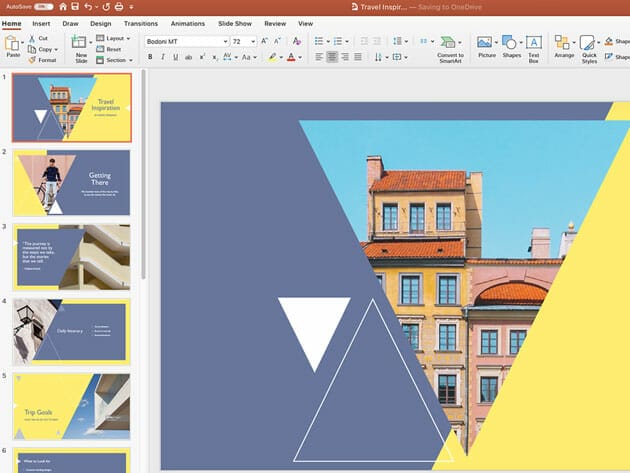

Everything a pro needs, all in one suite — that’s Microsoft Office 2021 Professional.
Microsoft Office 2021 Professional is the perfect choice for any professional who needs to handle data and documents. It comes with many new features that will make you more productive in every stage of development, whether it’s processing paperwork or creating presentations from scratch – whatever your needs are!
The tools within this suite have been redesigned so they can be used equally by designers looking for inspiration on how best to present their work, as well as data analysts working with large sets of data for their company reports; there really isn’t anything left out when using these applications.
The ribbon-based user interface provides quick access to all its available features, tools, and customizations. Users can easily customize font, layout, indentation size of type in documents as well as many other details. Make more aesthetically pleasing documents without sacrificing functionality for work-related needs like formatting emails or creating presentations.

Office Professional 2021 includes:
System Requirements
Important Details
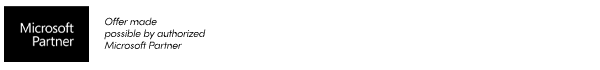
Sourced from: Stacksocial
Don’t miss out on this lifetime deal!
Reposted and redirected to this site: Only Lifetime Deals

Only Lifetime Deals aggregates and shares lifetime deals from different vendors and companies.
You are not logged in